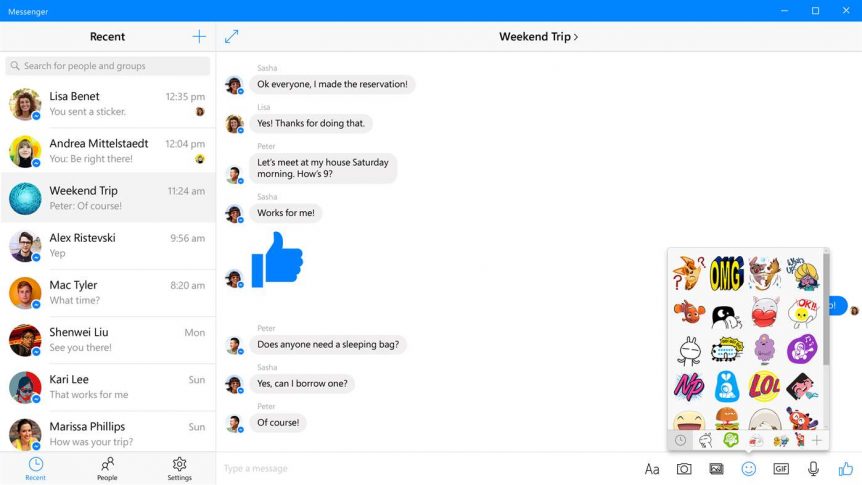I have been using cameras at home since late 90’s, mostly for fun. When we bought a house in 2011, the usage changed. I started with a camera to check if the garage door was open or closed, then a weather-camera, then a camera in the stable to check on the horses and so on.
Linux: Ubuntu cheat sheet
This a personal Cheat sheet for Ubuntu (mostly server related stuff) + some MySQL and Docker commands. This page will be updated when I find useful commands 🙂
Facebook messenger for Windows desktop
Alternative #1: Use the webpage https://www.messenger.com/. Alternative #2: Download the unofficial Messenger for desktop app, https://messengerfordesktop.com/. This is actually the webpage in a shell. This is based on a open source project. But the page tries to push some other apps on you now, so I’m running away from this app 🙁 My recommendation, Alternative #3: Use the Windows app by Facebook, https://www.microsoft.com/en-us/store/p/messenger/9wzdncrf0083.
Setting up CS:GO dedicated server with eBot – on Ubuntu 16.04
This little project took me about 25 hours, because of a lot of debugging and very little documentation for error messages regarding eBot. With this tutorial I will hopefully help someone else (and future me) to do this in 1-2 hours instead 🙂 My setup Ubuntu 16.04 running as a VM in ESXi 6 eBot v3.1 My local IP for the server …
Setting up a Raspberry Pi 3
My last Pi’s was one of the first ones (2x USB) from around 2012/13. I just bought the new Pi 3, but not all was straight forward… First of all, the filesystem is limited to 3,5 GB of my 16GB SD Card – after creating it with the Win32 Disk Imager and the default Raspbian image. «df -h» shows that …
Some simple Powershell cmd
I will use this post to update some simple Powershell commands. A cheatsheet that I can share with others 🙂 To get the serial number from a computer run the following PowerShell command: gwmi win32_bios | fl SerialNumber To get more information e.g. bios version and manufacturer just run: gwmi win32_bios
Create a bootable USB to Install ISO from (Linux/Windows…)
Rufus is a easy program that does this for you Download Rufus Run program. Check that the Device is correct. Select ISO (by clicking small CD-rom button at the left… Where it’s written «Create a bootable disk using…») Click Start. The other way Check this link, to do it the hard commando-line-style way – or check one of my old blog post (in Norwegian). …
Test av HP Chromebox
På jobben har vi en touch-skjerm hengende på veggen som fungerer som stemplingsur, lunsj-fordeling og lignende. Da PC-en som var tilkoblet skjermen tok kveld, stod valget mellom å kjøpe en ny PC til 4-5000 kr eller en liten Chromebox. Valget falt på HP sin chromebox til 1300 kr (u/mva). Prisen på komplett.no er i skrivende stund 1695 kr (inkl. mva) …
Virtuell hjemmeserver med VMWare ESXi
April 2014 bygget jeg meg en ny server for å kjøre VMWare ESXi på. Dette krevde en god del timer med lesing rundt om på nettet, da ESXi ikke støtter hardware beregnet på forbrukermarkedet – og type server hardware ville være for dyrt for en enkel hjemmeserver.
Installer Windows fra USB
Dette bør du ha: USB stick som er på minimum 4GB Windows ISO installasjon En PC med Windows 7 eller Vista installert Lag USB-boot med Microsoft Windows 7 USB/DVD Tool (Fungerer også med Windows 8) Last ned Windows 7 USB/DVD Tool her: http://download.cnet.com/Windows-7-USB-DVD-Download-Tool/3000-18513_4-10972600.html eller fra Microsoft selv her: http://www.microsoftstore.com/store/msusa/html/pbPage.Help_Win7_usbdvd_dwnTool ( men ser ut som Microsoft lenken har vært nede …