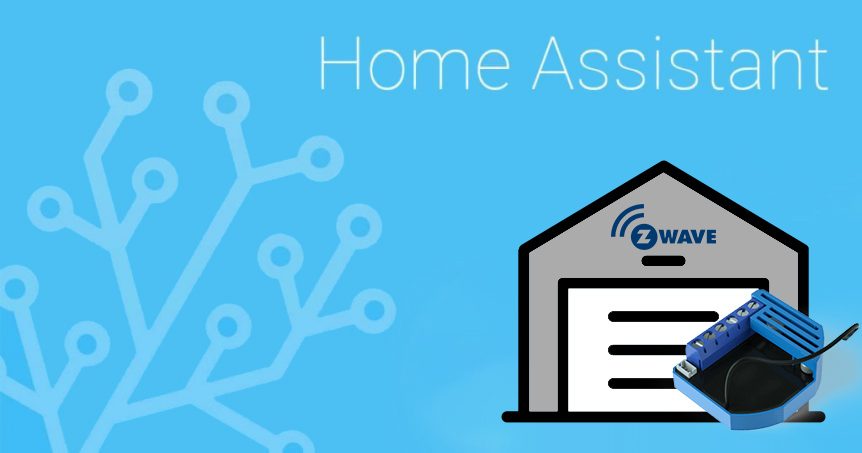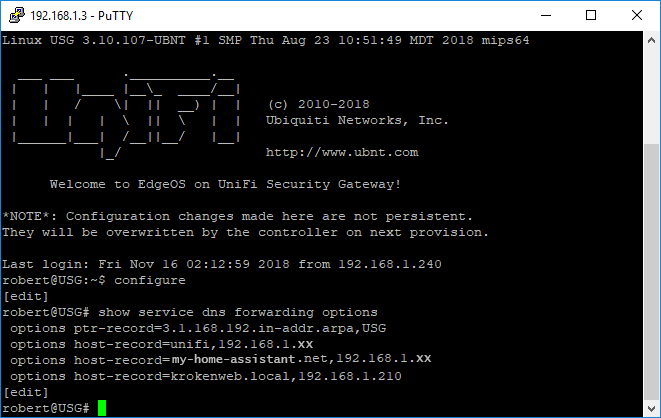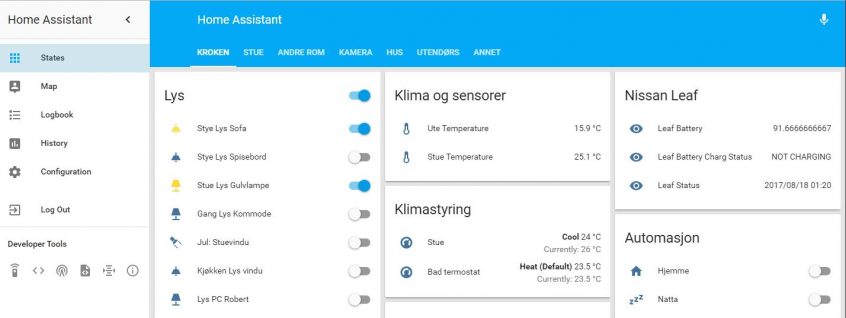In this post, I created a simple PHP-to-MQTT integration for Telldus Tellstick. I used CloudMQTT as a broker, but after upgrading HA to 0.107 it stopped working for some reason. When I started to troubleshoot this, I started wondering why I have used a third-party broker. Maybe it was before I started with docker… So i just fired up an …
Add letsencrypt to Home Assistant with own domain-name
Follow Source: https://certbot.eff.org/lets-encrypt/ubuntubionic-other Source: https://serverfault.com/questions/750902/how-to-use-lets-encrypt-dns-challenge-validation Before pressing enter, I added the TXT record in my DNS. After adding it, I waited a couple of minutes before pressing enter. Add to Home Assistant For now, I copied the certificates from /etc/letsencrypt/live/… to a SSL folder under my Home Assistant config. Renew It looks like the domain-registrar has to support a script …
Z-wave garagedoor opener with Qubino Flush 1D Relay and Home Assistant
It’s now 4 years since I first connected a RX-Multi to control my garagedoors from Telldus. Since then I have slowly moved towards Home Assistant and Z-wave.
Home Assistant – Zigbee
With ConBee USB and deCONZ
Configure host record on Ubiquiti USG
If you are running internal server/services that need to be reached on the Internet, you probably have a DNS set up for them. To reach this services on their DNS, from your local network, you need edit the host-file on the USG. For my case, one of the services was Home Assistant, which is configured with DNS and certificates. This …
Live Resizing LVM on Linux
Expanding disk on Linux can always be a pain. Most guides I found requires a restart, which is not always that popular on an production server. This guide was written as we had to expand a disk on our internal webserver at work, running Ubuntu server 16.04.
Home Assistant in Docker (Ubuntu 16.04)
After problem upgrading to v0.65, I moved my Home Assistant (HA) to docker. Trying to upgrade in virtual environment (VE) was giving an error message that i needed Python 3.5.3.
Fire Safety Central with Home Assistant
One of the main reasons for getting into more advanced smarthome, was smoke detectors. I was looking for a control panel for smoke detectors that could notify me if anything triggers, and especially if something triggers in my rental apartment. I ended up with Fibaro smoke sensor (FGSD002) and Home Assistant (HA).
Nissan Leaf in Home Assistant
I found this: https://github.com/glynhudson/leaf-python-mqtt, and thought it was a simple task… But nooooo. I have very little experience with MQTT, other than the basics, so this took some time 🙂
Simple Git tutorial
Using default git-commands are easy enough (if you are used to it), but this month I have started up two new projects on a clean computer. Setting up git for the first time is not a big issue, but I always start Googling – so this is a simple «from scratch» guide for starting with git on a clean Windows-computer …