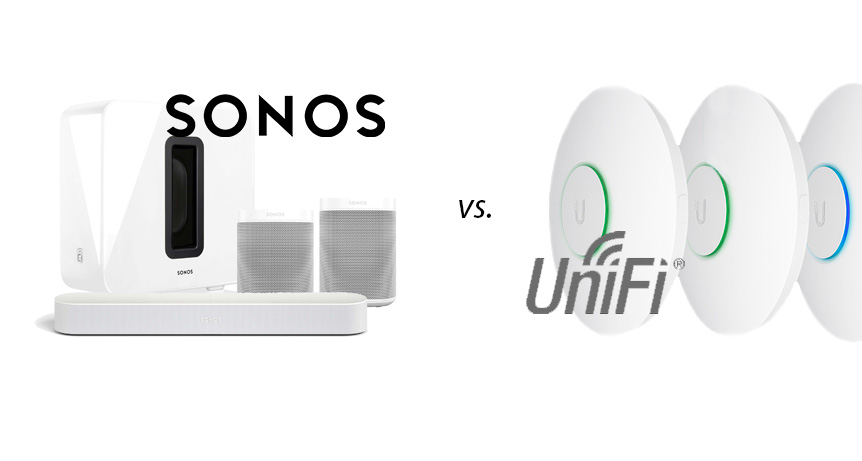After using two workdays to configure four Sonos speakers for a youth club at work, I found that Sonos has big issues with their onboarding.
There are several of forums with problems around Sonos and UniFi-network, but I think this is more a Sonos- or timing-issue, than a network issue.
I gave up the Sonos Beam the first day, after 20-30 tries. I waited to the next day and I added it without any problems.
For me, three of the speakers (Sonos One) would not connect with the default wizard. It stopped when asking me to push the sync-button. I pushed, I heard a chime, but nothing was happening in the app.
I used the steps below to connect our three Sonos One speakers to the UniFi-network, with an iPhone 11 Pro (running iOS 14).
(This steps are probably not required if you use a cable, as you most likely need to do anyway. Read the next section before you start).
- Add device as normal (System -> Add product).
- The app will search and find the speaker.
- The app tells you to click the sync-button and you will hear a chime.
- I heard a chime, but nothing more happens.
- I quit the app (close it…)
- Start the app again.
- System -> Find missing product
- Orange light should still be blinking
- Sonos finds speaker and creates an own wireless network named «Sonos».
- Connect to this network with your phone (switch between Sonos app and settings).
- Go back to the app and confirm.
- Select a new network for the speaker to connect to.
- After a while you will get an error connecting to the network.
- Switch to settings again and connect your phone from «Sonos» network, to the actual network you are trying to connect your speaker to.
- Switch back to the Sonos app. You may have to click try again.
- The app will find your speaker. You may be asked to update and register the product.
Still not working – need cable
After all speakers was added and visible in the app, I could only play on one speaker at the time.
I tried to deactivate the status-light and buttons, which worked fine. So the app could communicate with the speaker – but not play music on it.
After a bit reading online, I could see that Sonos often referes to noise on the Wifi when having this kind of problems and are recommending cable.
The problem on a business environment, but also a lot of smarthomes, is that the WiFi or Smarthome-gadgets should be on seperated VLAN. After some network configuration, we routed the same wireless guest VLAN to some network outlets. Two of the speakers was connected by cable, and then the other two started working on WiFi (not sure if the use the SonosNet or the original WiFi).
If they use SonosNet, this would only add more interference on the network.
Conclusion
I also had this kind of problems at home to. I almost never use WiFi for anything other than phones at home, but for my Sonos in the bathroom, I had to use WiFi. This is a single speaker I have a lot of issues with.
As normal people also is recommended to split their gadgets to another VLAN and a lot of simple routers are starting to have functionality for this – it would be an bigger issue with Sonos.
The bottom line is probably not to buy Sonos if you can’t connect them with cable.