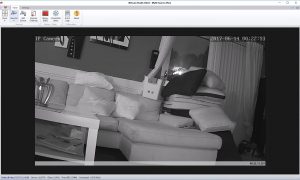I wanted to test a camera with WiFi this time for easier placement, so I bought two different cameras – one from Ebay and the other from Alibaba. It was not before I got the packages that I realized they were basically the same cameras. Both cameras is branded HJT and it looks like they have the same firmware. The only difference is the design of the camera – one is white and the other is silver.
Link to the white camera: http://www.ebay.com/itm/161499942578?_trksid=p2057872.m2749.l2649&ssPageName=STRK%3AMEBIDX%3AIT
Link to the silver camera: https://www.aliexpress.com/item/HD-720P-1-0MP-Wirelass-Wifi-IP-Bullet-Camera-Metal-Network-outdoor-Security-36Array-LED-IR/32642168955.html (dead link)
These cameras was just the type I was looking for. My earlier YianTime camera did not have WiFi and I needed to install a software on my computer to change their settings. These new cameras let me change all the setting directly in the web GUI. I can also auto snap and upload directly to an FTP server, without having to use a third party software.
They supports multiple protocols, like ONVIF and works directly in my Netcam Studio, without struggling to find the RTSP URL.
Basic setup
Default IP: 192.168.1.88
You first need to plug in a network cable to access the Web GUI and configure the wireless.
Write the IP-address in your web-browser.
Login with admin/admin.
Change these settings:
- Settings -> Advanced -> User -> Change passwords.
- Settings -> Network -> P2P -> Turn it off if you don’t need it.
- Settings -> Time -> Set time zone.
- Network -> Network -> Change IP-address or set it to DHCP if you need to.
- Network -> Wireless -> Add your wireless if you are going to use it.
Pros
+ Wifi
+ Web-GUI that allows me to configure the camera
+ Live image tweaking of brightness, contrast, etc…
+ ONVIF, P2P, etc…
+ Auto snap and FTP support directly from the camera
+ It will automatically use the network-cable if plugged in and use the same IP-address for both Wifi and cable. Other cameras often uses different IP-addresses and it’s confusing.
Cons
I don’t actually have many cons from my side. The web-gui is ugly and outdated, but it works for my needs. I did not try to view the camera image in a browser, as I need to install flash or activate ActiveX in old IE – and I don’t want to 🙂
Update: Found this article with a lot of info, tips and tricks with Chinese IP-cameras: https://www.hkvstar.com/technology-news/china-ip-camera-configuration-firmware.html