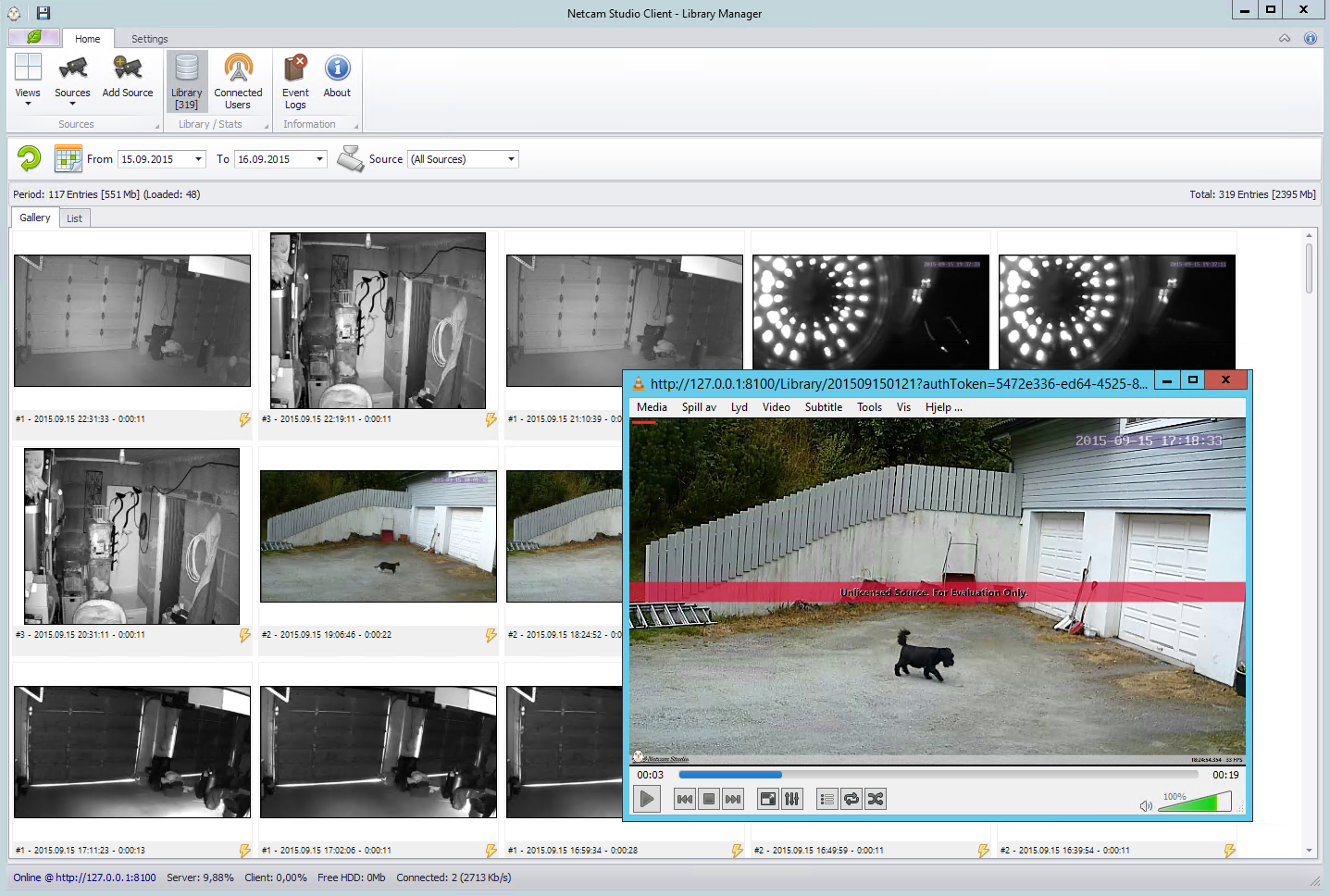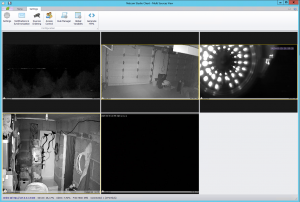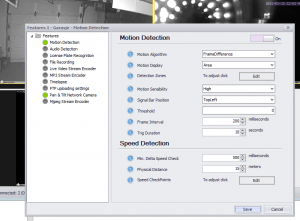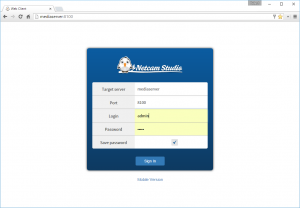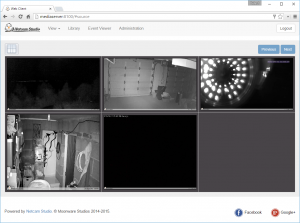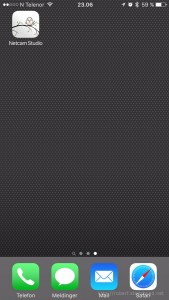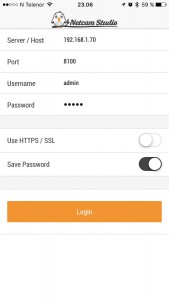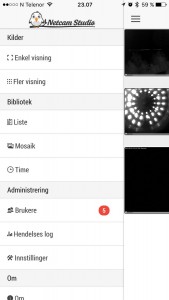Today I bought a Netcam Studio license for 16 cameras for $75.
After a long and hard search for a good home surveillance software, I felt that this was the best choice.
I recommend to looking at the Netcam Studio webpage to see features and other information, as there is no point in copy-paste this information.
The software
When installing the software with «typical» selected, you get a client and a server in the same package. The client and server are similar, but with different GUI. I’m running the Netcam studio server on a different computer (server) and I’m using the client on my Windows 10 client – but they can run one the same computer. I can also use the web-gui or the iPhone app.
Trial
When installing the software, you will get two camera sources for free. If you add more, they will get a red line with license-information. I’m not sure if there is a trial period or if the red line is forever, because the red line is not that disturbing.
It has a GRID !
One of the things I missed the most when using iSpy, was the classic surveillance grid. This has been stacked away in a own function in iSpy, where the default view was each camera feed in it’s own window – so when I resized iSpy or added more cameras, the camera feeds was stacked on top of each other.
Minimalistic
There is very little to click on, but it has most of the features I’m looking for. The features is listed here, so it’s no need for me to write them up.
API
The software also have Web Service API. This means it’s possible to connect Netcam Studio to other software’s. For me it means that I can integrate this in my own SmartHome system.
I haven’t had time to look at the API yet, but a great function would be to trigger an alert when camera movement is detected – or turning on the lights when I enter my garage 🙂
Configure events
This is probably one of the things I’m most happy with – easy configuration. The only thing I’m missing is explanation, documentation and/or best practices. They have a huge PDF manual that explains a lot, but it’s not up-to-date.
The motion detection has different algorithm you can select, where some of them are missing documentation – like PersonDetection. One issue is recording when the sunlight or trees are moving, but this is an issue with all the software’s I have tried.
The Web-GUI
It’s one of the most beautiful web-gui’s I have seen so far – and it’s works as well at it looks. No more commercials and buggy gui from iSpy 🙂
The iPhone App
The app is as beautiful and functional as the rest. You can view recordings, preview as list or a grid and support multiple languages.
The only thing I’m missing, is landscape mode when looking at a camera feed.