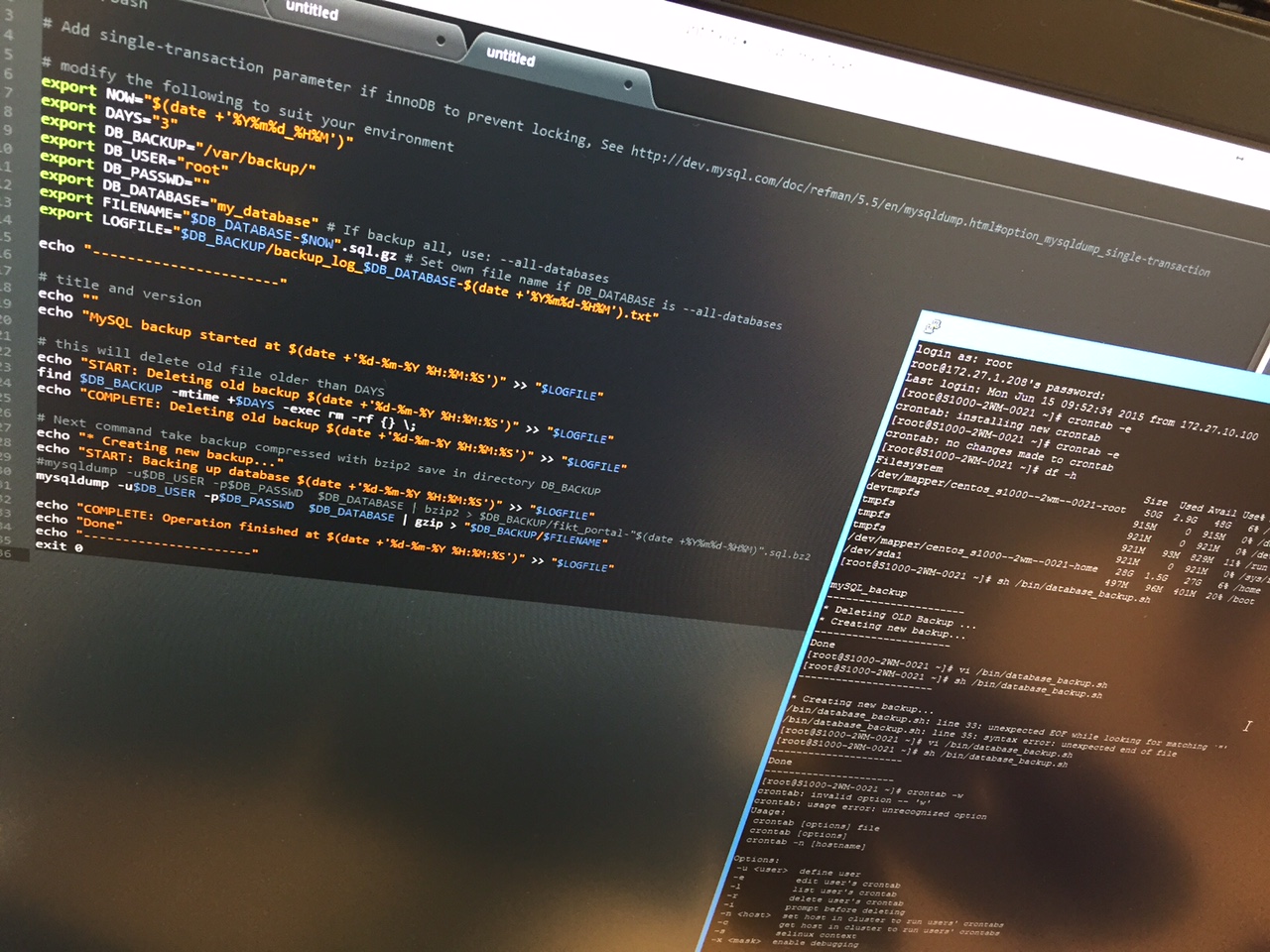Shell script for backing up MySQL database. I am running this on a Centos 7 DB-server with MariaDB, but should work on most OS and MySQL installations.
This is only an example, and the script is without any warranty.
Create a .sh file
# touch /bin/database_backup_script.shEdit the .sh file
# vi /bin/database_backup_script.shThe basics
Delete old backups in folder:
find /var/mypath/ -mtime +3 -exec rm -rf {} \;Take a new backup:
mysqldump --all-databases | gzip > "/var/mypath/db_backup.sql.gz"mysqldump single_database | gzip > "/var/mypath/db_backup.sql.gz"The whole script
Please edit variables to match your setup.
#!/bin/bash
# Add single-transaction parameter if innoDB to prevent locking, See http://dev.mysql.com/doc/refman/5.5/en/mysqldump.html#option_mysqldump_single-transaction
# modify the following to suit your environment
export NOW="$(date +'%Y%m%d_%H%M')"
export DAYS="3"
export DB_BACKUP="/var/backup/"
export DB_USER="root"
export DB_PASSWD=""
export DB_DATABASE="my_database" # If backup all, use: --all-databases
export FILENAME="$DB_DATABASE-$NOW".sql.gz # Set own file name if DB_DATABASE is --all-databases
export LOGFILE="$DB_BACKUP/backup_log_$DB_DATABASE-$(date +'%Y%m%d-%H%M').txt
# title and version
echo "MySQL backup started at $(date +'%d-%m-%Y %H:%M:%S')" >> "$LOGFILE"
# this will delete old file older than DAYS
echo "START: Deleting old backup $(date +'%d-%m-%Y %H:%M:%S')" >> "$LOGFILE"
find $DB_BACKUP -mtime +$DAYS -exec rm -rf {} \;
echo "COMPLETE: Deleting old backup $(date +'%d-%m-%Y %H:%M:%S')" >> "$LOGFILE"
# Next command take backup compressed with bzip2 save in directory DB_BACKUP
echo "START: Backing up database $(date +'%d-%m-%Y %H:%M:%S')" >> "$LOGFILE"
mysqldump -u$DB_USER -p$DB_PASSWD $DB_DATABASE | gzip > "$DB_BACKUP/$FILENAME"
echo "COMPLETE: Operation finished at $(date +'%d-%m-%Y %H:%M:%S')" >> "$LOGFILE"
echo "Done"
exit 0<span style="line-height: 1.5;">Here is a fancy page for validating shell-scripts:
http://www.shellcheck.net/
Test the script
# sh /bin/database_backup_script.shAutomate the backup-process with cron:
# crontab -ePut this in the crontab file:
00 03 * * * sh /bin/database_backup.sh >> /var/backup/cronBackup