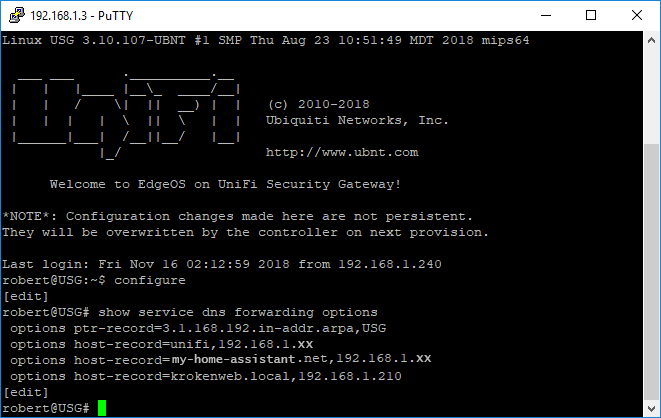If you are running internal server/services that need to be reached on the Internet, you probably have a DNS set up for them. To reach this services on their DNS, from your local network, you need edit the host-file on the USG.
For my case, one of the services was Home Assistant, which is configured with DNS and certificates. This worked great from outside my network (from Internet), but not from my local network.
The USG has not implemented a GUI to edit the hosts yet, so you need to use the CLI.
- Download putty or use any other SSH-client
- SSH into the the USG
- Write «configure«
- Write «edit service dns«
- Write «set forwarding options host-record=mydomain.net,192.168.1.123«
- Write «commit«
- Write «save«
You can verify with:
- configure
- show service dns forwarding options
- exit
The CLI comes with a warning: «NOTE: Configuration changes made here are not persistent.». So far it looks like the host data still is persistent.