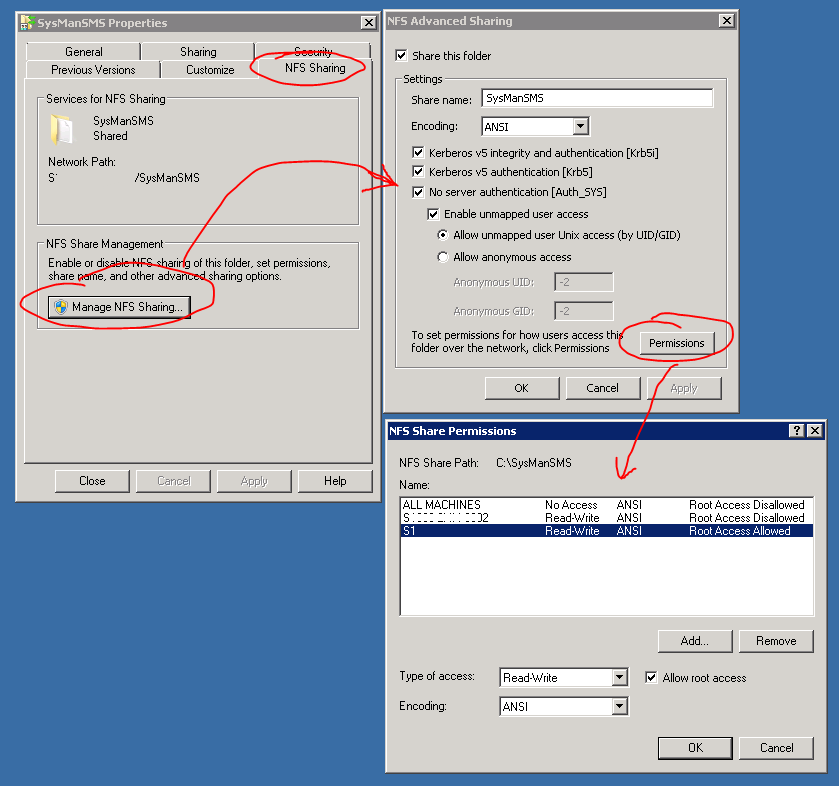I have a SMS Gateway installed on a Windows 2008 server at my work, that recieve and sends SMS by .txt files in a folder.
To access the SMS files on my webserver and added a NFS mount to the SMS-folder into my webpage root.
Create the NFS share on Windows server
Install NFS tools on CentOS 7
yum install nfs-utils nfs-utils-libEnable and start NFS services:
systemctl enable rpcbind
systemctl enable nfs-server
systemctl enable nfs-lock
systemctl enable nfs-idmapStart the NFS services:
systemctl start rpcbind
systemctl start nfs-server
systemctl start nfs-lock
systemctl start nfs-idmap
To create a static mount, that mount on every startup – we need to add the mount in the fstab file.
vi /etc/fstab# # /etc/fstab # Created by anaconda on Tue Aug 19 12:15:24 2014 # # Accessible filesystems, by
...
/dev/mapper/centos-swap swap swap defaults 0 0 192.168.1.101:/var/unixmen_share/ /var/nfs_share/ nfs rw,sync,hard,intr 0 0
<span style="color: #ff0000;"><SERVER IP/HOSTNAME>:/SysManSMS/ /var/www/html/SysManSMS/ nfs</span>
Remount without restart
# mount -a
Possible error messages
If the linux server IP/Hostname is not added in NFS permissions on the Windows server:
mount.nfs: access denied by server while mounting S1000-2AM-9999:/SysManSMSIf NFS service is not installed or running
mount: mount point /var/www/html/external/SysManSMS/ does not exist