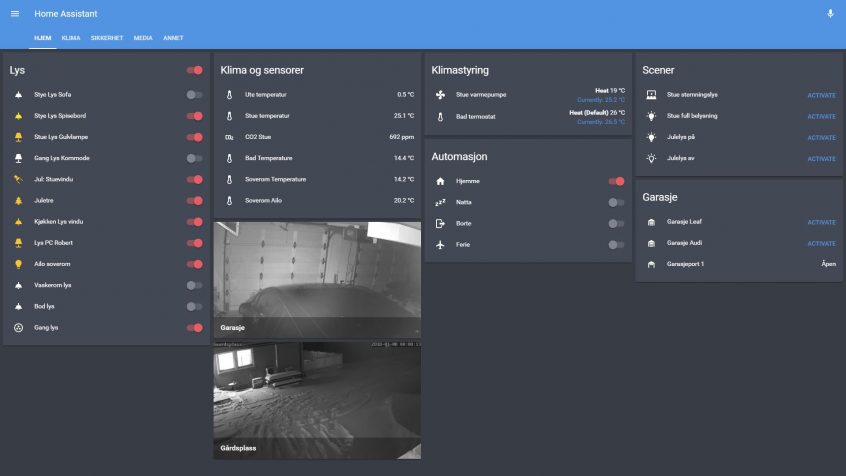Home Assistant is probably the most flexible and powerful smart home-gateway at this moment!
Finally, I have the smart home I always wanted.
It has been a long road from starting with Telldus Tellstick USB for about 10 years ago. I have tried to develop my own smart home-gateway, I have tested different gateways like Zipabox by Zipato, Tellstick by Telldus, Verisure, OpenHAB and other small things like Conrad Connect.
Home Assistant (short: HA or HASS) is an open source project. They are working on GUI for a lot of the functionality, but you still have to get your hands dirty with terminal and text-files. It’s a bit hard to start, but it’s absolutely worth it (in my opinion). HASS supports scripts, but you don’t need to script anything – Most of the text-files is config and copy/paste from others. Many people are sharing their config on github.
If you only need simple things like lights on/off/dim, read some temperatures, etc. – Telldus or IKEA Trådfri is probably the best way to start, as it cheap, easy to use. Telldus is a bit more flexible than IKEA Trådfri. HA also support Telldus Live and IKEA Trådfri, so you can build HA on top of it, as I have done. If you want a more advanced smarthome, but still want it simple, you should probably look at Futurehome or Samsung Smartthings.
My config
I recently added my own config to Github: https://github.com/dico/Home-AssistantConfig
Some things I can control from my HA today:
- Lights and switches connected to Z-wave, Telldus/Tellstick and IKEA Trådfri.
- Heatpump with IR-controller from Sensibo or Intesishome.
- Doorlock with Yale doorlock and Verisure-controller.
- Garageports with pulsswitch from Portspesialisten, through Telldus
- Temperature, humidity, co2, etc. from Netatmo and Telldus
- Electric underfloor heating (UFH) with Z-wave thermostats
- Automated lights with motion sensors
Home Assistant: Getting started
I will not go into detail or write a step-by-step guide, as HA has a good documentation and there is a lot of YouTube-videos covering this. I will only write a little of my setup and point you in the right direction.
Documentation: https://home-assistant.io/getting-started/
Installing HA should only take about 6-7 steps. They recommend installing it on a Raspberry Pi. I have installed it on an old laptop I had. I think you also can install it on something like a Synology NAS.
Home Assistant: Components
Supported components: https://home-assistant.io/components/
Some examples of components can be: Telldus, IKEA Trådfri, Philips Hue, Z-wave, Amazon echo, etc…
There are currently 938 components supported by HA. Components are addons/plugins that are included in HA. You do not need to download or install them. To use a component, you only need to add a few lines in the configuration.yaml file. I use WinSCP and Notepad++ to browse and edit files on the Raspberry.
Telldus Live
To get your Telldus-devices in HA, you need to add your personal key in the config-file. This is described in documentation by clicking on the “Telldus Live” component.
https://home-assistant.io/components/tellduslive/
Home Assistant: Config-files and issues
One of my biggest problems when starting (and still is), is that the config-files requires spaces (indentation) to nest the blocks of config. If you have a space short or to many, the whole HA will fail. Usually you can get the line that fails in the error-log.
Other issues
I have tried to install HA on Rasbian image and with the HA-image – There has also been some changes along the way, so I do not have full control of where the installation is located. Some of the commands for start/stop/restart, check config, etc. is not always the same – so information you find in the forum’s is not always working for your setup.